FieldWeb Blog.
Get the knowledge and inspiration you need to run your home and commercial service business better.

In today's fast-paced business landscape, efficient management of field operations is crucial for staying competitive and meeting customer demands. Whether you're in the HVAC, plumbing, construction, or any other field service industry, the ability to schedule and dispatch technicians effectively can make or break your business.
That's where field service scheduling software comes into play. These digital solutions are designed to streamline the entire process of managing field service operations, from appointment scheduling and dispatching to route optimization and real-time communication with technicians.
But with a plethora of options available in the market, choosing the right field service scheduling software for your business can be a daunting task. That's why we've put together this comprehensive guide to help you navigate through the decision-making process and find the perfect solution that meets your specific needs and requirements.

Before diving into the world of field service scheduling software, it's essential to take a step back and evaluate your current processes and pain points. What are the biggest challenges your business faces when it comes to scheduling and managing field operations?
Are you struggling with manual scheduling processes that are prone to errors and delays? Do you find it difficult to optimize technician routes to minimize travel time and fuel costs? Are your customers complaining about missed appointments or long wait times for service?
By identifying your specific pain points and requirements, you'll be better equipped to choose a field service scheduling software that addresses your unique needs and helps you overcome these challenges.
Considerations to keep in mind include the size of your business, the number of technicians you employ, the types of services you offer, and any industry-specific requirements or regulations you need to comply with.
Once you've identified your business needs, it's time to explore the key features and functionalities offered by different field service scheduling software solutions. Here are some essential features to look for:
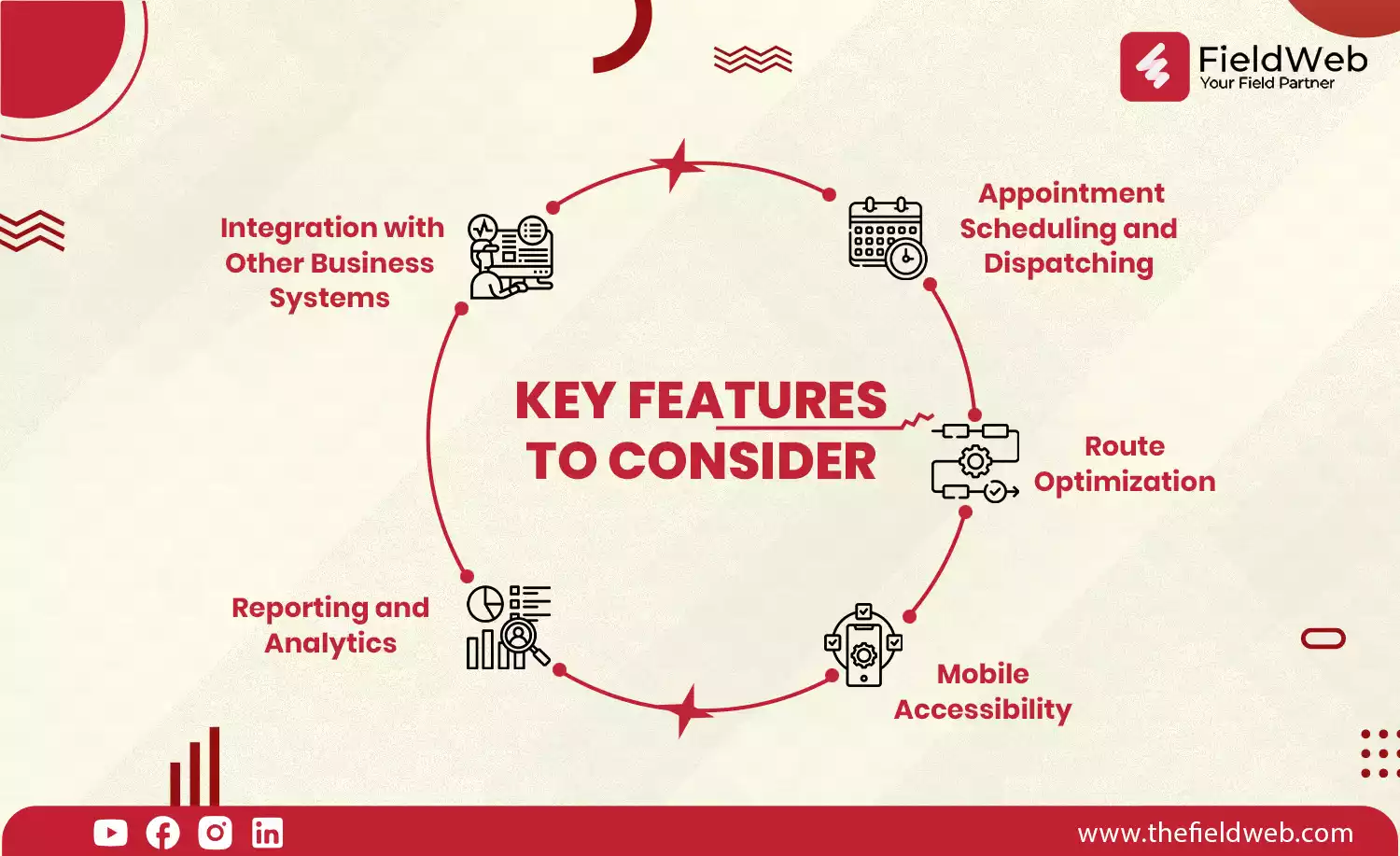
1. Appointment Scheduling and Dispatching: A robust scheduling tool should allow you to easily schedule appointments, assign them to available technicians, and dispatch them in real time. Look for features such as drag-and-drop scheduling, automated dispatching, and customizable appointment statuses.
2. Route Optimization: Efficient route planning is essential for minimizing travel time, fuel costs, and vehicle wear and tear. Choose a software solution that offers route optimization capabilities, allowing you to plan the most efficient routes for your technicians based on factors like location, traffic conditions, and service priorities.
3. Mobile Accessibility: In today's mobile-driven world, technicians need to have access to scheduling tools and customer information while on the go. Look for field service scheduling software that offers mobile apps or web-based portals that allow technicians to view their schedules, update job statuses, and communicate with dispatchers from anywhere, at any time.
4. Integration with Other Business Systems: To maximize efficiency and streamline your operations, choose a software solution that integrates seamlessly with your existing business systems, such as CRM, accounting, inventory management, and billing. This will allow for seamless data flow between different departments and eliminate the need for manual data entry and reconciliation.
5. Reporting and Analytics: Data-driven insights are invaluable for optimizing your field service operations and identifying areas for improvement. Look for software solutions that offer robust reporting and analytics capabilities, allowing you to track key performance metrics, analyze trends, and make informed decisions to drive business growth.
By prioritizing these key features based on your business needs, you'll be able to narrow down your options and focus on software solutions that offer the most value and functionality for your specific requirements.
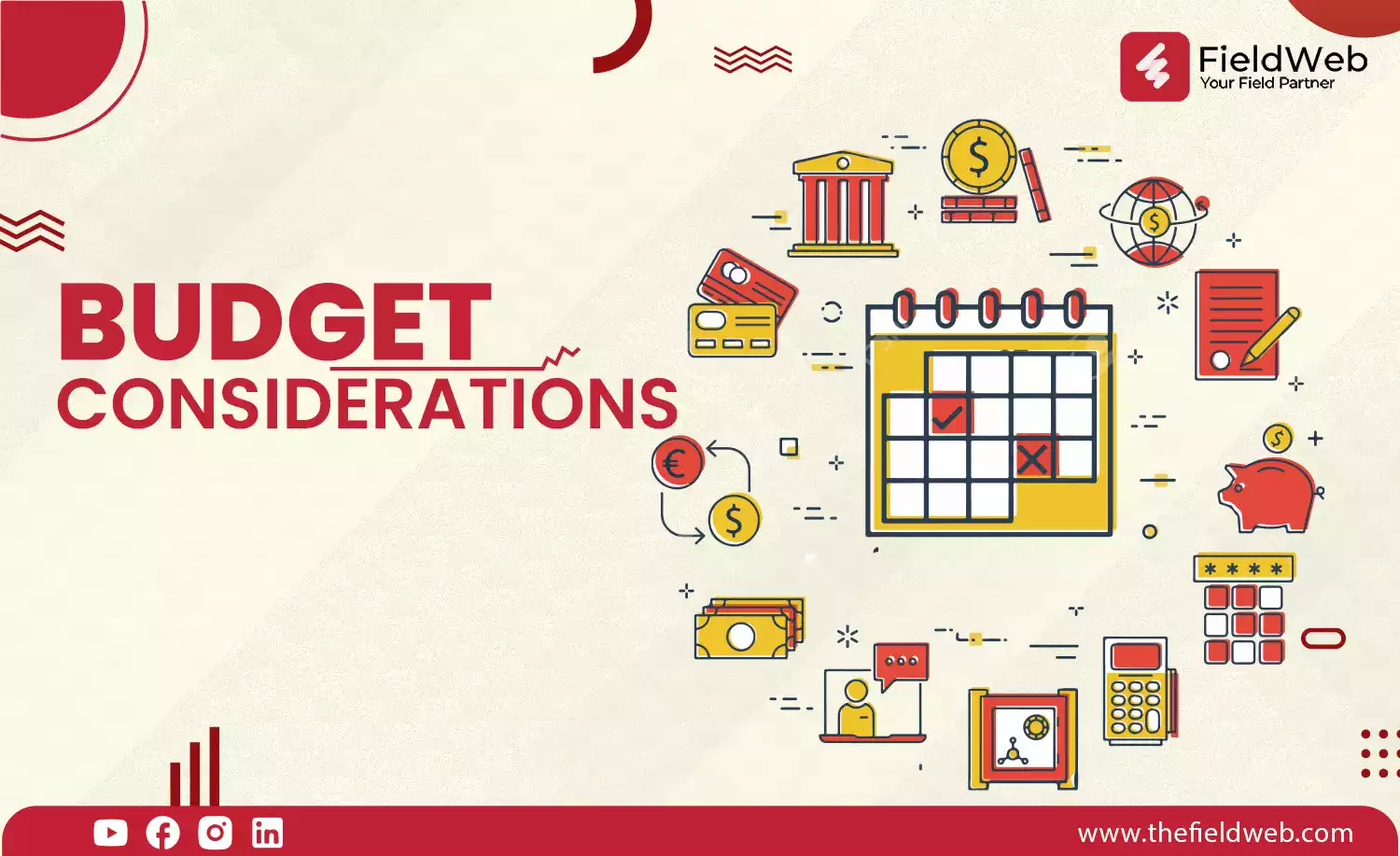
Of course, budget is always a significant factor when choosing any software solution for your business. While it's tempting to opt for the cheapest option available, it's essential to consider the long-term value and ROI that the software will provide.
When evaluating the cost of field service scheduling software, consider not just the upfront licensing or subscription fees, but also any additional costs such as implementation, training, and ongoing support. Be sure to ask vendors about their pricing models and any potential hidden costs to avoid any surprises down the line.
Remember, investing in the right field service scheduling software is an investment in the future success and growth of your business. It's worth spending a little extra upfront to choose a solution that offers the features, functionality, and support you need to streamline your operations and delight your customers.
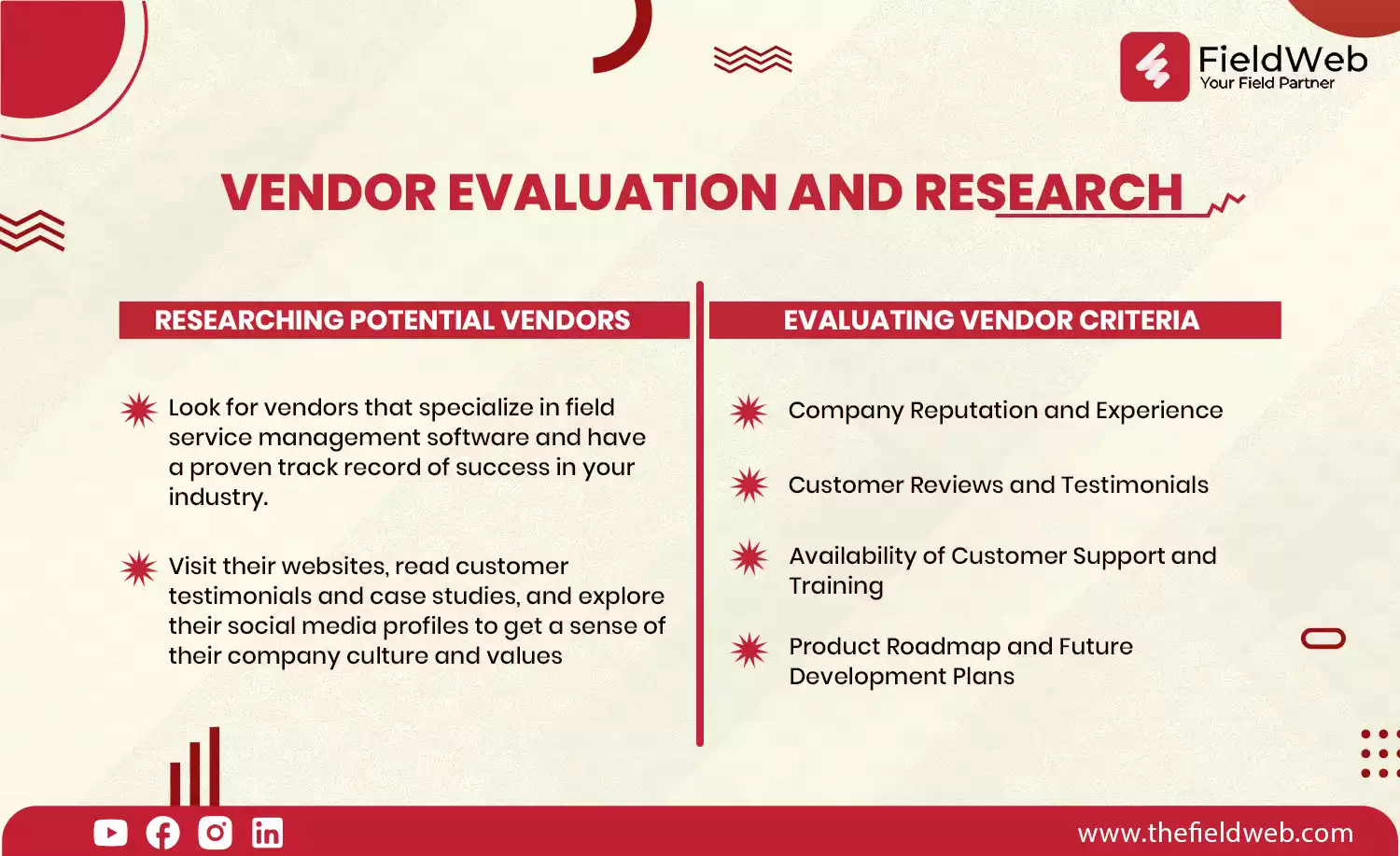
Now that you have a clear understanding of your business needs and the key features you're looking for in a field service scheduling software, it's time to start researching potential vendors. This step is crucial, as choosing the right vendor is just as important as selecting the right software.
Once you have a list of potential vendors, dive deeper into their backgrounds, experience, and reputation in the field service industry. Visit their websites, read customer testimonials and case studies, and explore their social media profiles to get a sense of their company culture and values.
When evaluating potential vendors, consider the following criteria:
1. Company Reputation and Experience: Choose a vendor with a solid reputation and a long history of providing reliable field service scheduling software. Look for vendors that have experience working with businesses similar to yours and understand the unique challenges and requirements of your industry.
2. Customer Reviews and Testimonials: Take the time to read customer reviews and testimonials to get a sense of the vendor's reputation for customer service and support. Look for vendors that have a high customer satisfaction rating and a track record of delivering excellent service and support.
3. Availability of Customer Support and Training: Choose a vendor that offers comprehensive customer support and training resources to help you get up and running quickly and efficiently. Look for vendors that provide onboarding assistance, training webinars, user manuals, and 24/7 technical support to ensure that you have the support you need, when you need it.
4. Product Roadmap and Future Development Plans: Choose a vendor that is committed to innovation and continuous improvement. Look for vendors that have a clear product roadmap and a history of regularly releasing updates and new features to address evolving customer needs and industry trends.
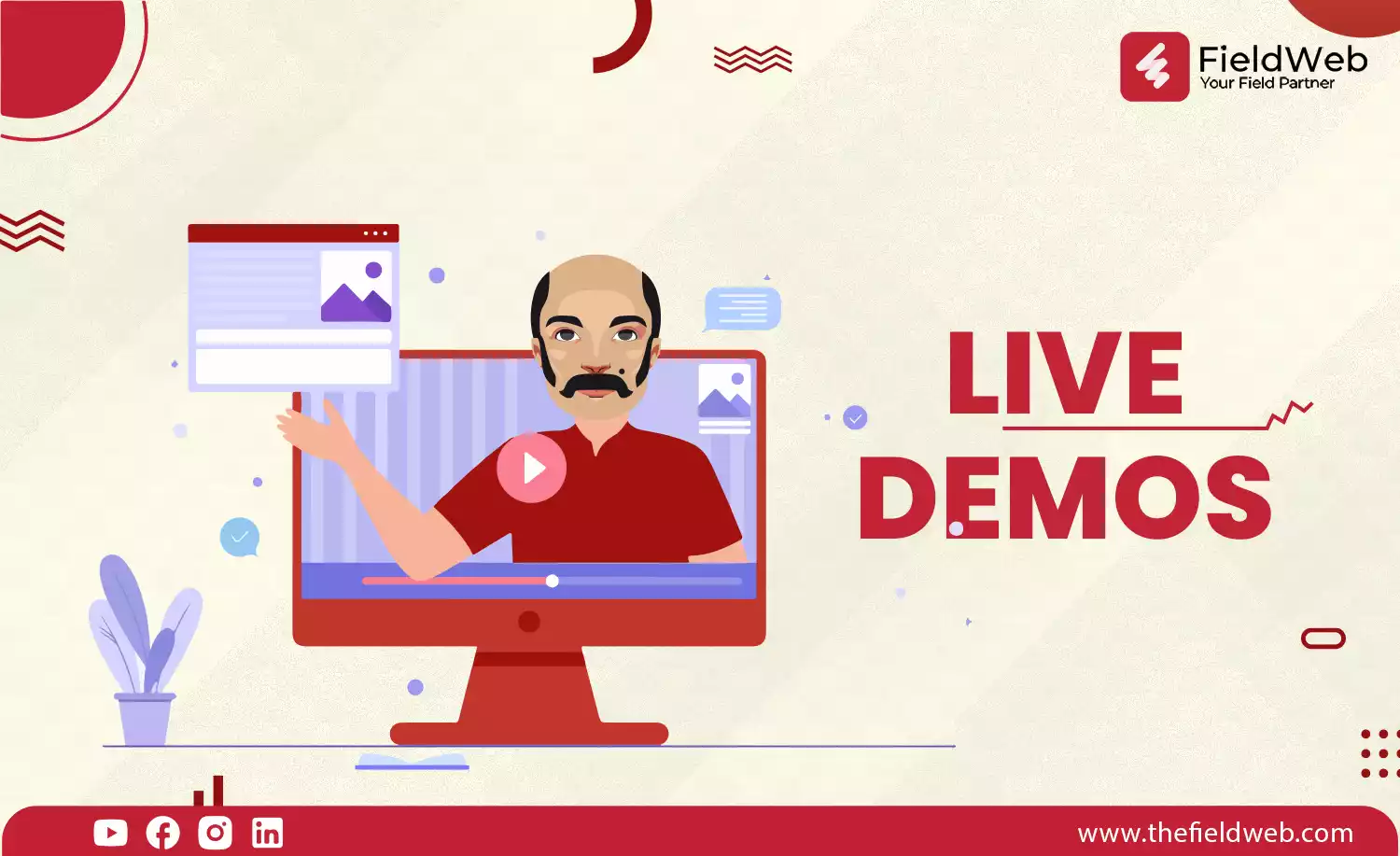
Once you've narrowed down your list of potential vendors, reach out to them to schedule live demos of their software. This will allow you to see the software in action, ask questions, and assess its usability and compatibility with your existing systems and workflows.
During the demo, pay attention to how intuitive the software is to use, how responsive the vendor's representatives are to your questions and concerns, and how well the software aligns with your specific business needs and requirements.
Congratulations on reaching the final stage of selecting the right field service scheduling software for your business! Now that you've chosen a vendor and software solution that meets your needs, it's time to finalize the details and prepare for implementation.
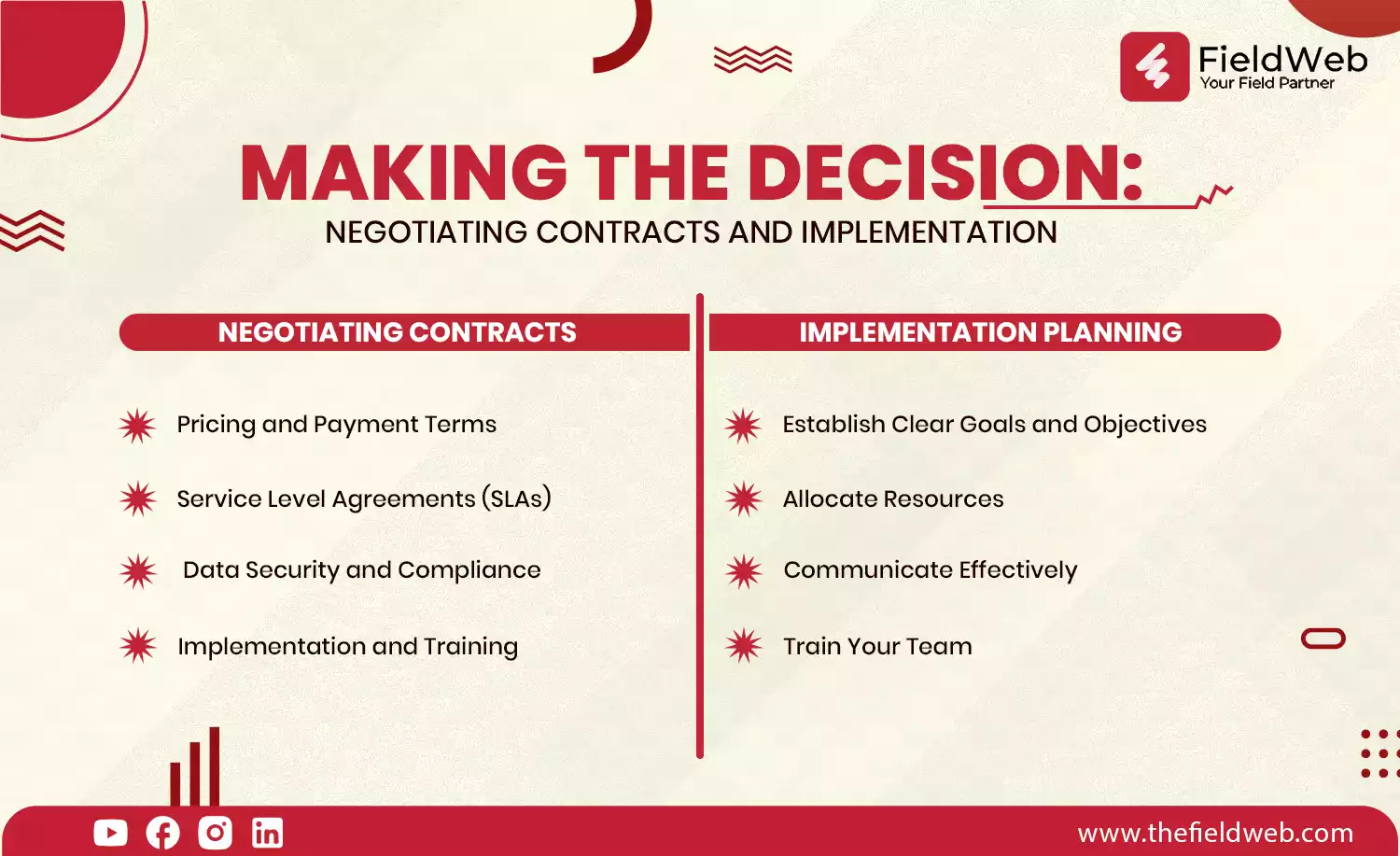
Before signing on the dotted line, it's essential to review and negotiate the contract terms with your chosen vendor. Here are some tips for negotiating contracts:
1. Pricing and Payment Terms: Review the pricing structure and payment terms outlined in the contract. Negotiate any discounts or incentives, and clarify any recurring fees or additional costs. Be sure to ask about flexible payment options that align with your budget and cash flow requirements.
2. Service Level Agreements (SLAs): Pay close attention to the service level agreements (SLAs) outlined in the contract, including uptime guarantees, response times for support requests, and resolution times for technical issues. Negotiate SLAs that provide adequate protection and support for your business needs.
3. Data Security and Compliance: Ensure that the contract includes provisions for data security and compliance with relevant regulations, such as GDPR or HIPAA. Verify that the vendor has robust security measures in place to protect your data and that they are compliant with industry standards and best practices.
4. Implementation and Training: Clarify the implementation process and timeline outlined in the contract, including any requirements or responsibilities on your end. Negotiate additional training or onboarding assistance if needed to ensure a smooth transition to the new software.
Once the contract is finalized, it's time to start planning for implementation. Here are some tips for a successful implementation process:
1. Establish Clear Goals and Objectives: Define clear goals and objectives for the implementation process, including timelines, milestones, and key performance indicators (KPIs) for measuring success.
2. Allocate Resources: Allocate the necessary resources, including time, budget, and personnel, to support the implementation process. Consider forming a dedicated implementation team to oversee the project and ensure accountability.
3. Communicate Effectively: Keep all stakeholders informed and engaged throughout the implementation process. Communicate regularly with employees, vendors, and customers to provide updates, address concerns, and solicit feedback.
4. Train Your Team: Provide comprehensive training and support to your team to ensure that they are fully equipped to use the new software effectively. Offer hands-on training sessions, user manuals, and online resources to help employees get up to speed quickly.
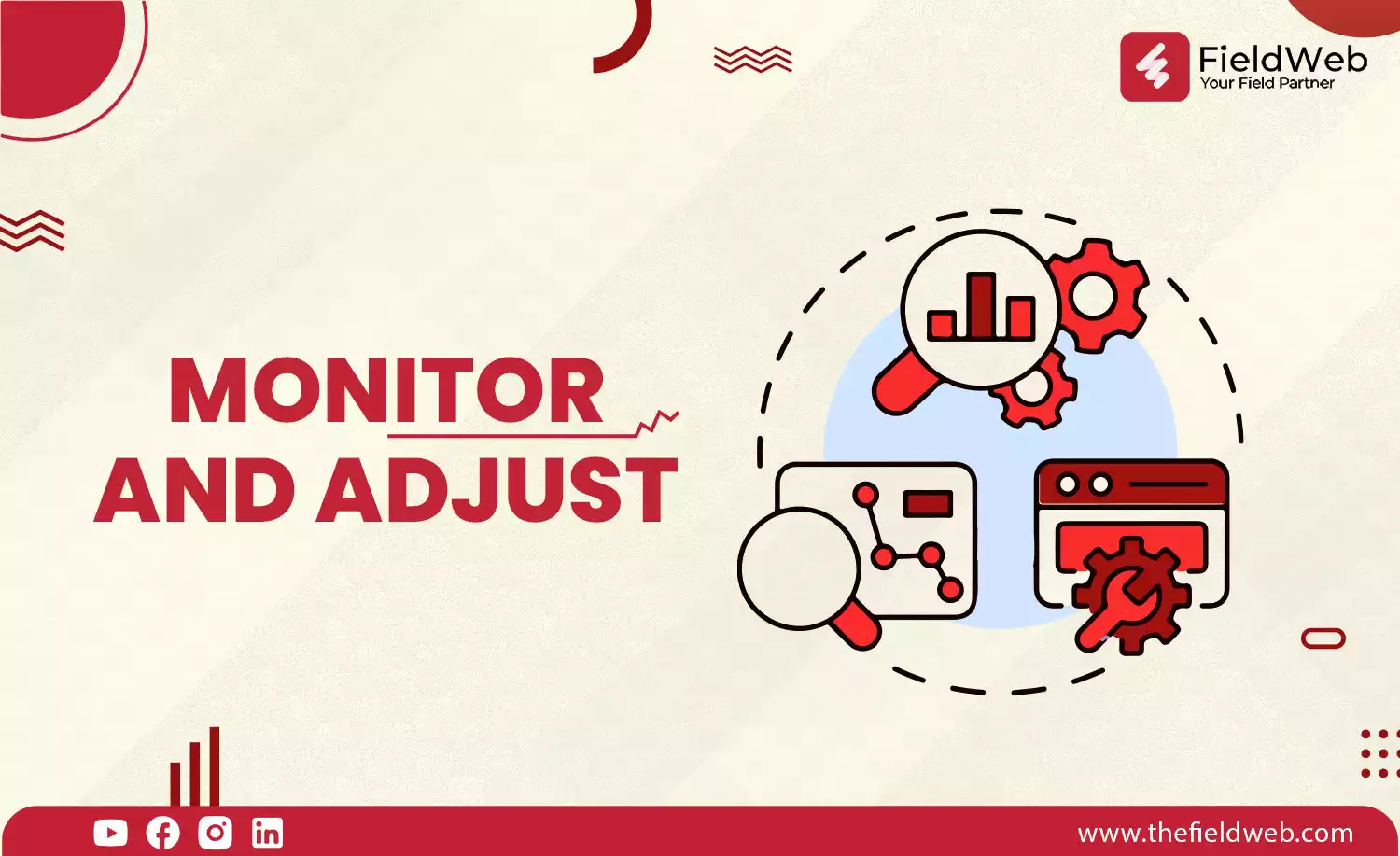
After the software is implemented, monitor its performance closely and be prepared to make adjustments as needed. Solicit feedback from users, track key metrics and KPIs, and identify areas for improvement. Regularly review your processes and workflows to ensure that they are aligned with your business goals and objectives.
By following these tips for negotiating contracts and implementing your chosen field service scheduling software, you'll be well on your way to streamlining your operations, improving efficiency, and delivering exceptional service to your customers.
That wraps up our comprehensive guide to choosing the right field service scheduling software for your business. We hope you found this guide helpful and informative. If you have any further questions or need assistance with your field service management needs, don't hesitate to reach out to us. We're here to help!
Remember, investing in the right software solution is an investment in the future success and growth of your business. Choose wisely, and watch your business thrive!
Thank you for reading, and best of luck on your journey to finding the perfect field service scheduling software for your business!