FieldWeb Blog.
Get the knowledge and inspiration you need to run your home and commercial service business better.
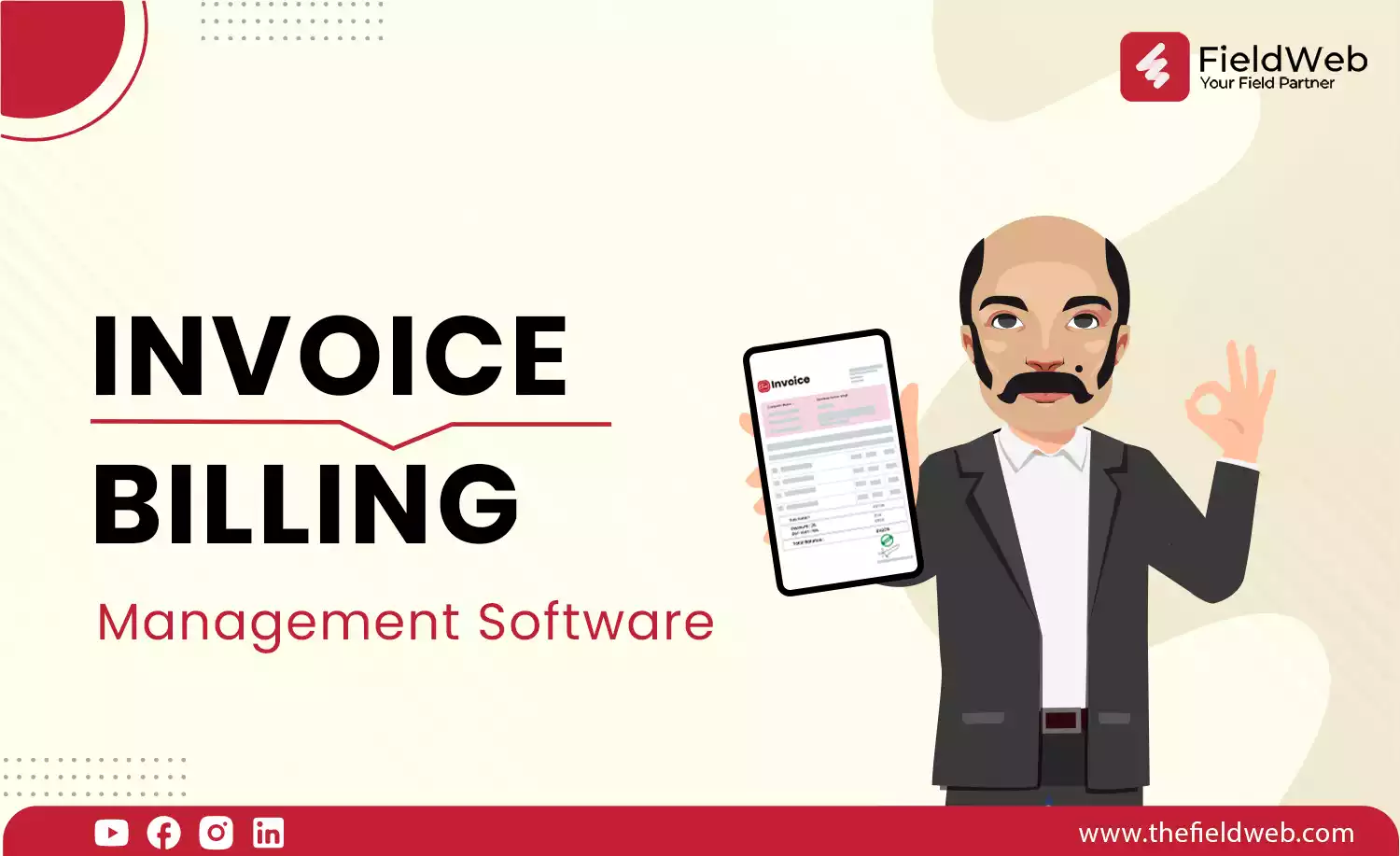
Managing your invoicing and payments as a small business owner can be difficult. A solid billing management system can help you optimise your processes and enhance your cash flow in this situation. A Field Service Management (FSM) software can be a useful tool for automating and streamlining your business procedures when it comes to managing field service operations. In this blog post, we will explore the necessity of having a solid billing management system for small businesses, the features to look for in a small business billing management system, and how FSM software can interact with a billing management system to streamline operations. We will also show you some of the best billing management solutions for small businesses that integrate with FSM.
Before we get into the technicalities of billing management systems and FSM software, let's define them and how they might help small businesses.
A billing management system is a piece of software that automates and streamlines a company's invoicing and payment operations. It enables firms to generate financial reports as well as create and send invoices. By minimising the amount of human effort required to manage invoicing and payments, a billing management system can help small businesses save time and money.
FSM software, on the other hand, is designed to help businesses manage their field service operations. This includes managing work orders, scheduling appointments, tracking inventory, and dispatching technicians to job sites. By using FSM software, small businesses can improve their productivity, reduce their costs, and provide better customer service.
A strong billing management system is vital for small organisations for various reasons. First, by automating the invoicing and payment procedures, it helps firms get paid faster. This can enhance cash flow while also lowering the risk of late payments and bad debt.
Second, by minimising the amount of human effort required to manage invoicing and payments, a smart billing management system can help small businesses save time and money. This can free up resources that can be focused on other critical company duties.
Lastly, a billing management system can provide significant insights into a company's financial status. Businesses can have a better knowledge of their income, expenses, and profit margins by generating financial reports. This can assist them in making more educated business decisions and improving their financial performance over time.
There are several crucial elements to look for when choosing a billing management system for your small business. These are some examples:
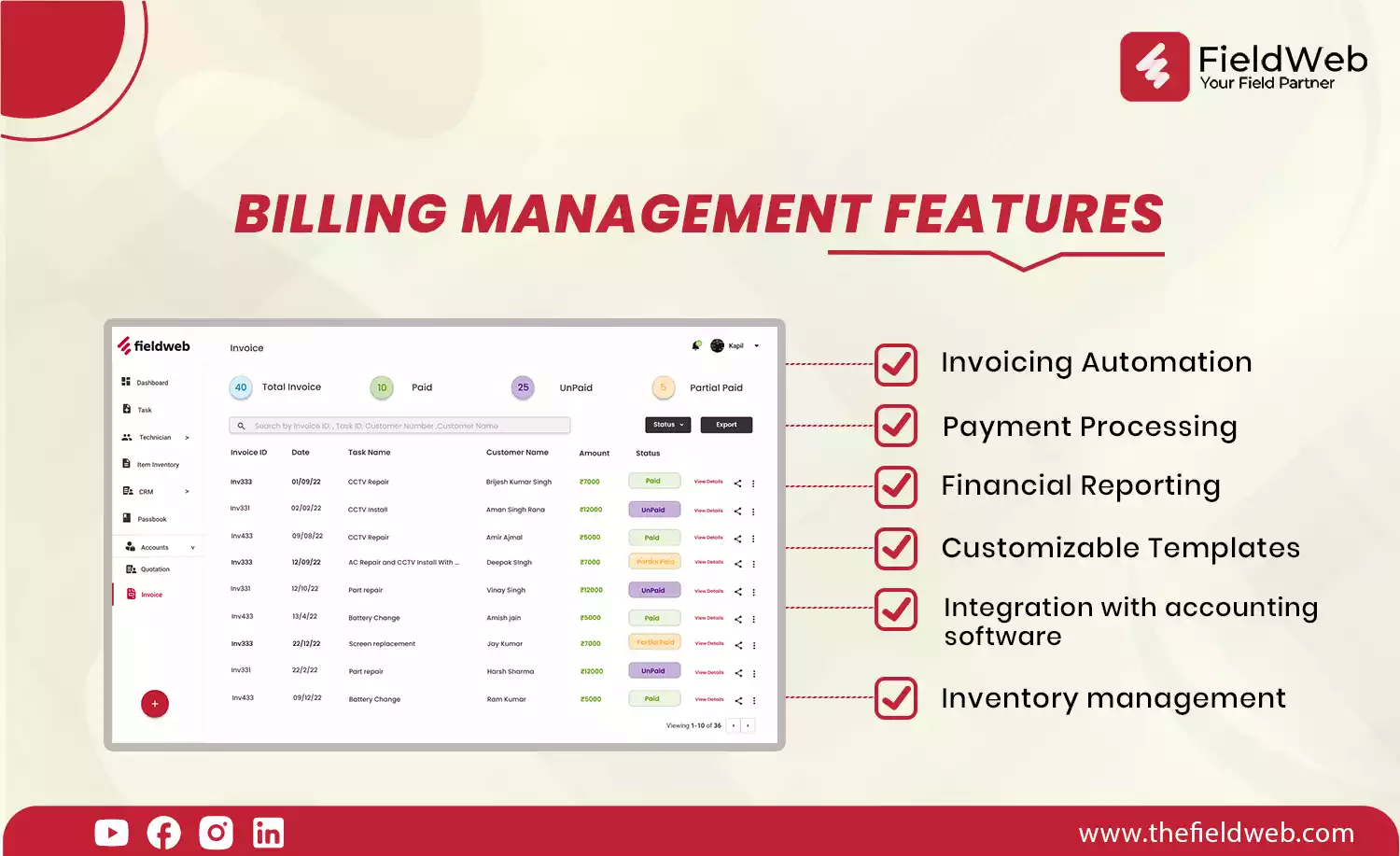
1. Invoicing automation: Invoicing automation is an essential tool for small firms aiming to save time and avoid invoicing problems. Businesses can use this functionality to create and send invoices automatically based on established billing criteria and schedules. This saves time while also ensuring that invoices are received on time, lowering the risk of late payments and boosting cash flow. Certain billing management systems also allow you to alter invoice templates and include branding and logos, which helps organisations maintain a professional image.
2. Payment processing: Another crucial element to look for in a billing management system is payment processing. Businesses can use this functionality to process payments electronically, minimising the need for manual processing and enhancing cash flow. Several billing management systems integrate with popular payment gateways such as PayPal and Stripe, allowing businesses to take online payments with ease.
3. Financial reporting: Small firms must be able to develop financial reports in order to track their financial performance and make informed business decisions. A billing management system with extensive reporting features can assist firms in analysing revenue streams, monitoring expenses, and tracking cash flow. Profit and loss statements, balance sheets, and cash flow statements are common financial reports provided by billing management systems.
4. Customizable templates: Another crucial feature to look for in a billing management system is customizable templates. Businesses can use this option to customise their invoices and payment reminders with branding and logos, making it easier to maintain a professional image. Furthermore, businesses can tailor the layout and design of their invoices to their individual requirements and preferences.
5. Integration with accounting software: Accounting software integration is a vital feature for small firms aiming to optimise their financial procedures and reduce the chance of errors. Businesses can use this function to automatically sync their billing data with their accounting software, eliminating the need for human data entry and ensuring that all financial information is correct and up to date. QuickBooks and Xero are two popular accounting software connections.
6. Inventory management: Certain billing management systems also include inventory management functions, which enable organisations to control stock levels and track sales. Businesses can use this function to track inventory levels in real time, set up automatic restocking, and generate reports on stock levels and sales patterns. This can assist firms in better managing their inventories, reducing waste, and avoiding stockouts.

You may optimise your business operations and increase productivity by combining your FSM software with a billing management system. Businesses, for example, can use FieldWeb FSM to manage their field service operations while also automating their invoicing and payment procedures. This eliminates the need for human data entry and lowers the possibility of errors.
FieldWeb FSM includes all of the essential billing management system features, such as invoice automation, payment processing, and financial reporting. It also includes field service management-specific functionality such as work order management, appointment scheduling, and dispatching.
Businesses can automate their invoicing and payment processes based on work orders and appointments issued in FSM software by linking it with a billing management system. This means that bills are generated automatically based on technician work and delivered to customers via email or other electronic ways. Payments can also be conducted online, making it easier for clients to pay their bills and enhancing the company's cash flow.
Furthermore, by combining FieldWeb FSM with accounting software, organisations can optimise their financial procedures even further. This guarantees that financial data is consistent across all systems, lowering the likelihood of errors and increasing accuracy.
There are several billing management systems that offer integration with FSM software. Here are some of the top options:

FieldWeb is a comprehensive Field Service Management (FSM) programme with several features, including billing management. It is intended to assist organisations in more efficiently and successfully managing their field service operations, from dispatching technicians to billing clients. The ability to produce and send invoices directly from the software is one of the primary billing management features provided by FieldWeb. This tool enables businesses to quickly and simply create professional-looking invoices while also ensuring that all billing information is accurate and up to date. FieldWeb also enables companies to track the status of their bills, such as whether they have been received, seen, or paid. This allows firms to keep on top of their billing process and get paid on time.
Another important billing administration feature provided by FieldWeb is the ability to create and manage customer accounts. This feature enables businesses to centralise all customer billing information, such as contact information, payment conditions, and billing history. FieldWeb also provides payment processing alternatives such as credit card and ACH payments. This enables businesses to take payments online, decreasing the need for manual payment processing and enhancing overall invoicing efficiency. Ultimately, FieldWeb's billing administration features are intended to assist businesses in streamlining their billing processes and being paid faster. Its interaction with other FSM elements, including as scheduling and dispatching, helps firms run their field service activities more efficiently and effectively.
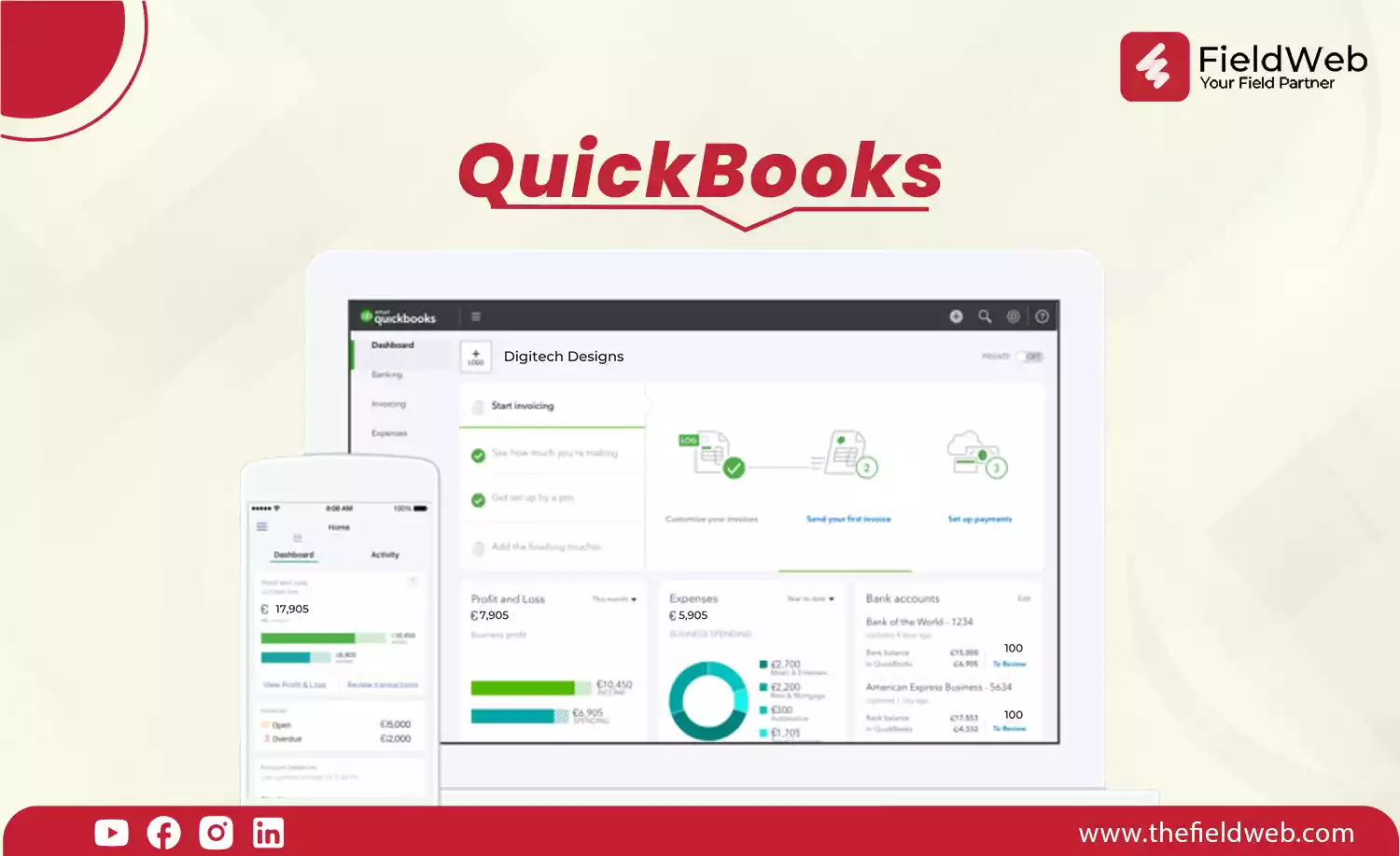
QuickBooks is a popular accounting software that has long been used by small businesses. Intuit, a well-known provider of financial management software, created and marketed it. QuickBooks provides a wide range of key small business accounting functions, such as invoicing, expense tracking, bank reconciliation, payroll processing, and financial reporting. Its simple design and extensive feature set make it a popular choice for both small business owners and accountants.
One of QuickBooks' primary advantages is its ability to interact with a wide range of other business software, including field service management software such as Jobber. This enables organisations to manage their field service operations and finance procedures in a single location, lowering the chance of errors and increasing efficiency. QuickBooks also provides a number of programmes to satisfy the demands of various types of businesses. QuickBooks Online, for example, provides cloud-based access and automatic data backup, whereas QuickBooks Desktop provides more advanced capabilities and larger customization choices.

Xero is a cloud-based accounting software that has recently acquired popularity among small businesses. Xero Ltd, a New Zealand-based corporation, created and marketed it. Xero provides basic small business accounting features such as invoicing, expense tracking, bank reconciliation, payroll processing, and financial reporting. Its simple interface and mobile app allow small business owners to manage their finances on the fly. One of the most significant advantages of Xero is its connectivity with a wide range of other company software, including field service management software such as simPRO. This enables organisations to manage their field service operations and finance procedures in a single location, lowering the chance of errors and increasing efficiency.
Xero also provides a variety of plans to satisfy the demands of various sorts of businesses. The Starter package, for example, provides basic functionality for small organisations, whereas the Premium plan provides more advanced features and broader customization choices. Another significant advantage of Xero is its robust ecosystem of third-party add-ons and connectors. This enables firms to customise the software's functionality to match their individual needs, such as project management, inventory management, or payment processing.

Zoho Books is accounting software created by Zoho Corporation, an Indian software development firm. It is specifically built for small businesses and provides a variety of capabilities to assist firms in managing their finances more efficiently. Invoicing, expense tracking, bank reconciliation, inventory management, and financial reporting are just a few of the functions available in Zoho Books. It also has time monitoring and project management functions, making it an excellent alternative for firms who place a high priority on project management.
One of the most significant advantages of Zoho Books is its connection with other Zoho products such as Zoho CRM, Zoho Inventory, and Zoho Projects. This enables firms to manage their complete operations, from lead generation to project completion, in a single location, lowering the chance of errors and increasing productivity. Zoho Books also provides a variety of options to fulfil the demands of various types of enterprises. The Basic plan provides basic functionality for small organisations, but the Professional plan provides more advanced features and more customization choices.

Finally, for small firms trying to optimise their invoicing and payment procedures, a strong billing management system is vital. Businesses can enhance their efficiency and reduce the chance of errors by integrating FSM software with a billing management system.
FieldWeb FSM is a comprehensive solution that includes all of the basic functionalities of a billing management system as well as additional field service management features. It smoothly connects with accounting software, giving firms a full solution for managing field service operations and financial procedures.
QuickBooks, Xero, and Zoho Books are all popular accounting software alternatives for small businesses that also include invoicing and payment processing capabilities as well as interaction with FSM software.
Ultimately, while choosing a billing management system for your small business, keep your individual needs and the features that are most essential to you in mind. You may streamline your operations and increase your productivity and financial performance by picking the proper solution and integrating it with your FSM software.